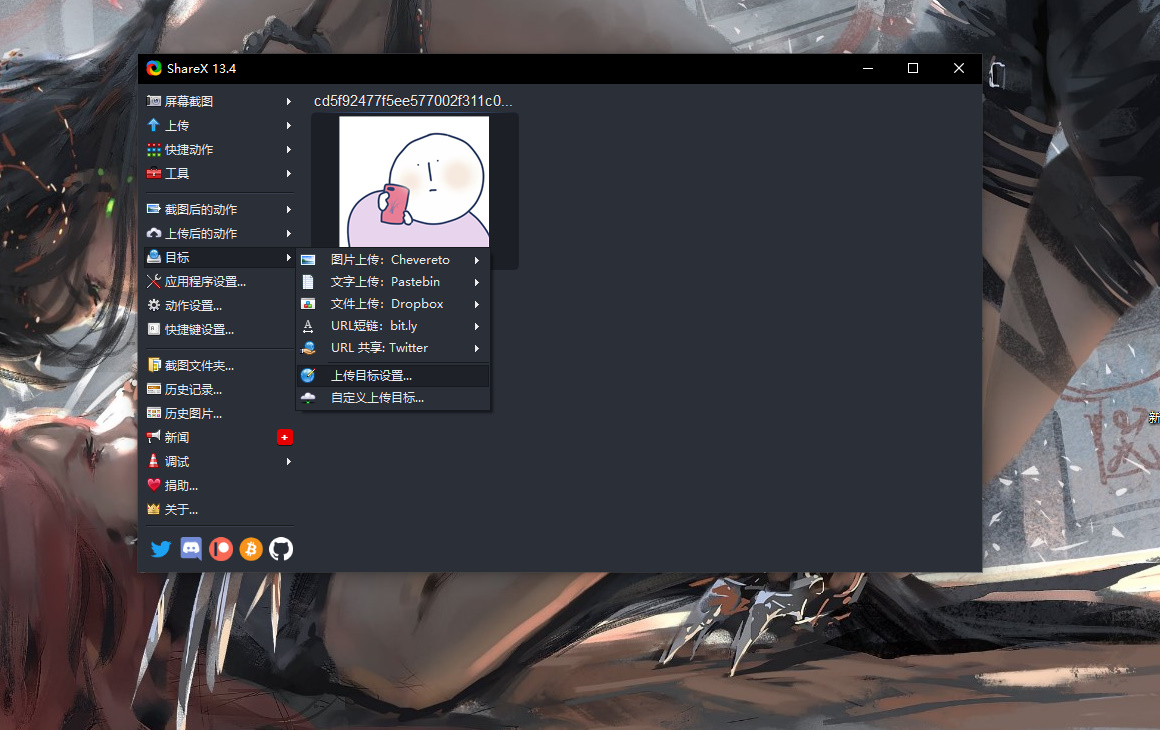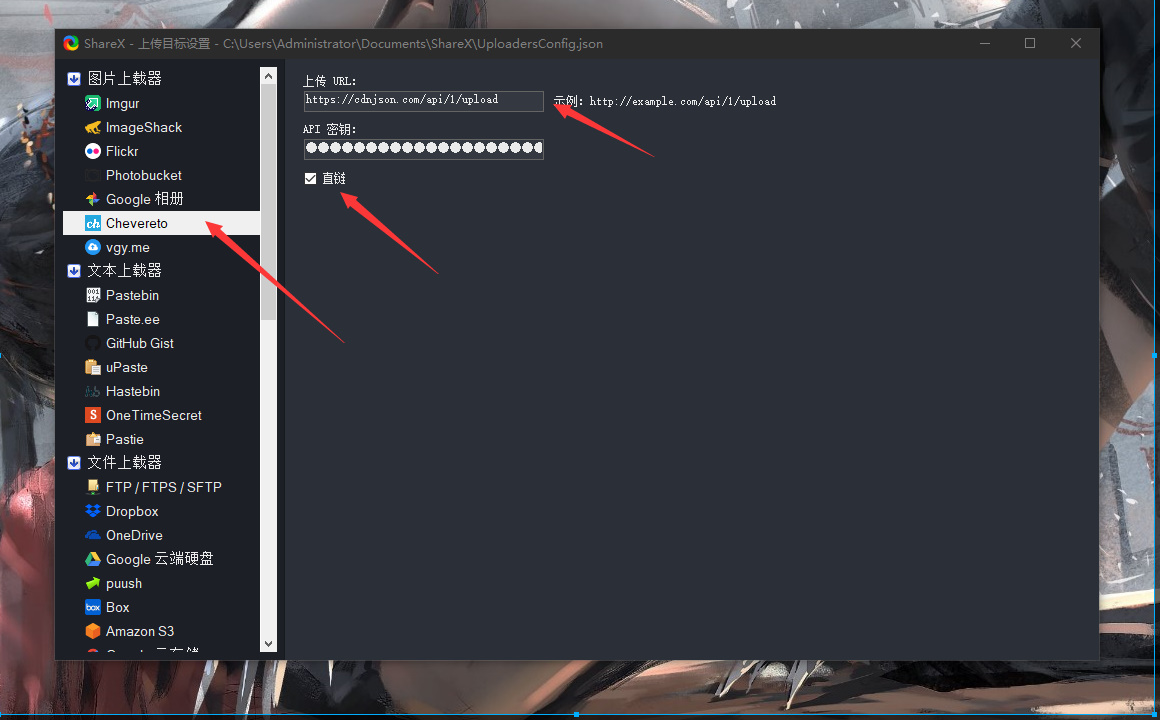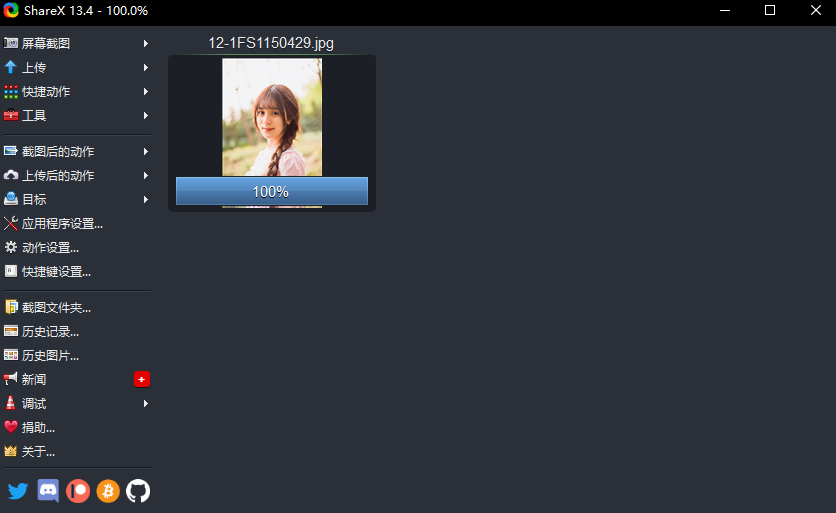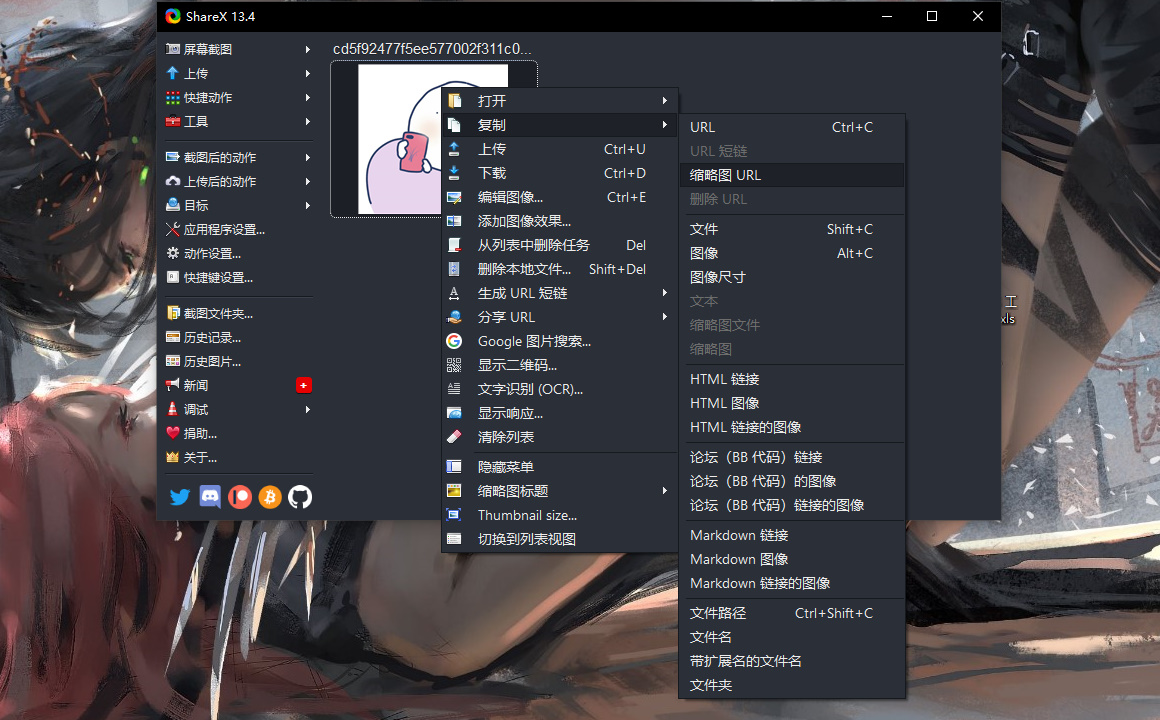ShareX 是一款 Windows 下的截图与文件分享工具, 使用它您不仅可以作为路过图床(cdnjson.com)的客户端使用,同时您还可以作为Dropbox、OneDrive、bit.ly、Twitter等网站的一键上传分享工具使用。使用ShareX您可以轻松上传图片到路过图床。
客户端使用公共API上传,因此所上传的图片均以访客用户上传,不支持私隐设置。
本站仅提供v12.0.0版本下载,最新版本请前往ShareX官网 Click 下载。
点击下载ShareX客户端
使用方法
下载并安装ShareX客户端
打开客户端,找到 目的地,上传目标设置。
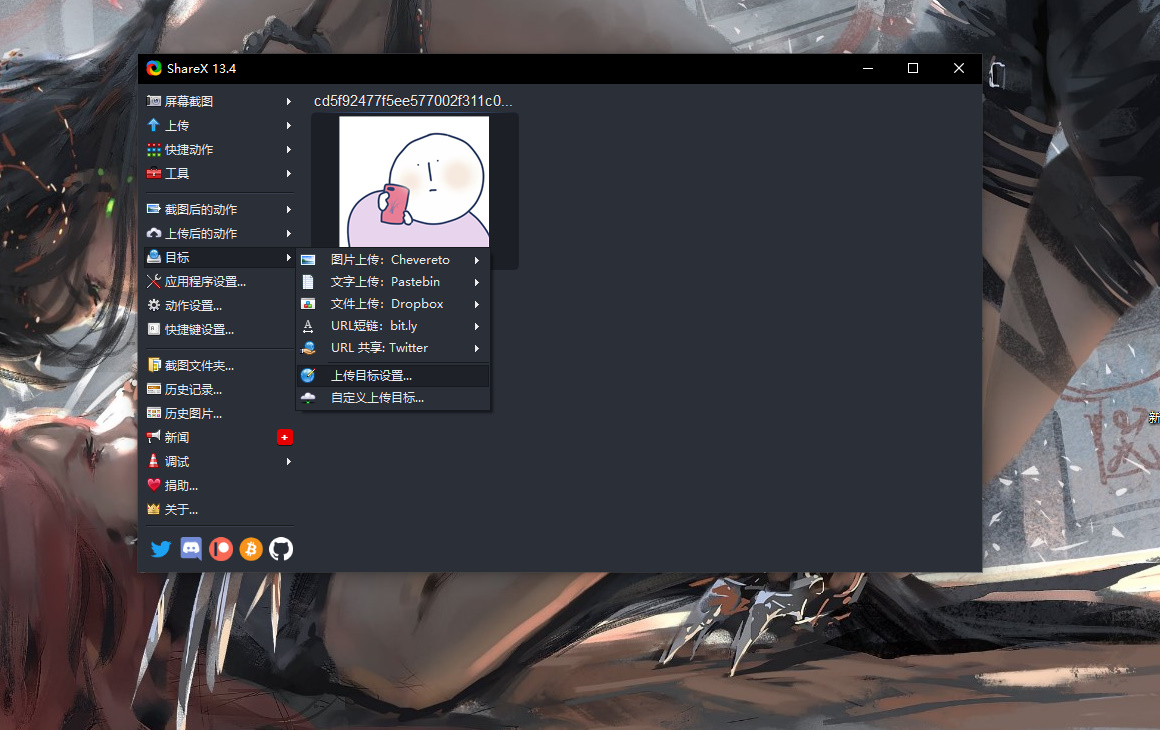
打开 目标设置 后,点击左边的Chevereto 上传URL 填写: https://cdnjson.com/api/upload 秘钥在下方
直链勾选上。关闭即可自动保存。
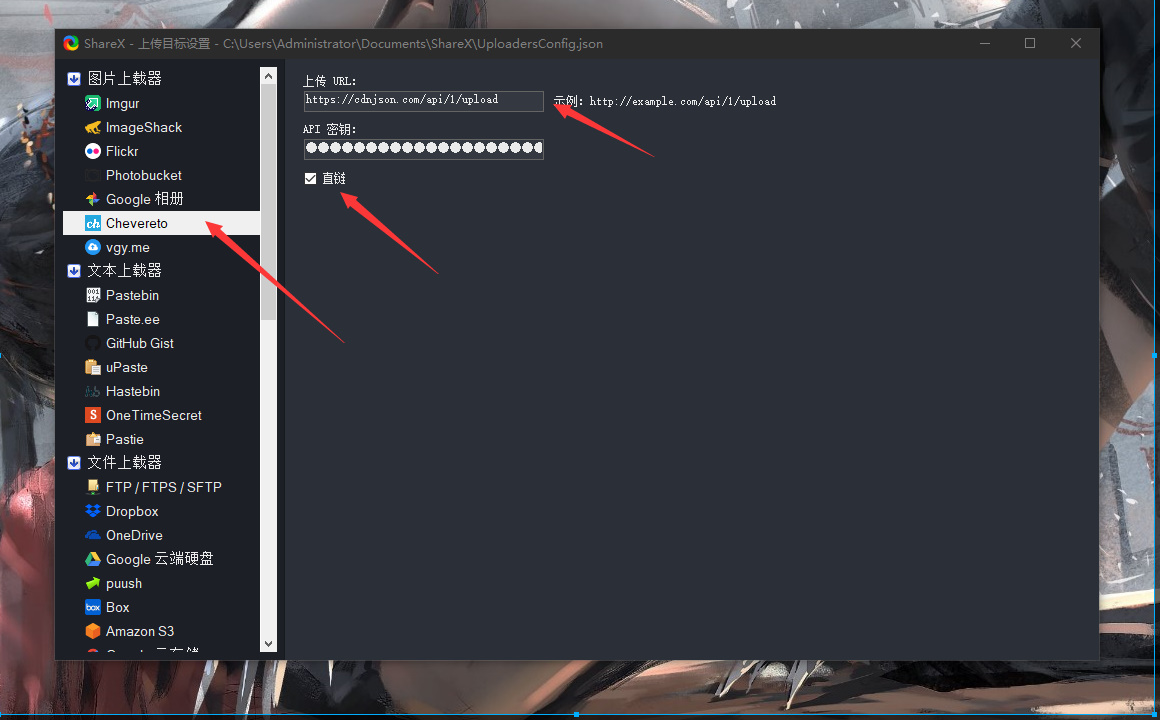
同上,在图片上传方式中,勾选Chevereto为默认上传目标。

回到客户端主界面,直接拖动图片进客户端列表即可上传到路过图床。
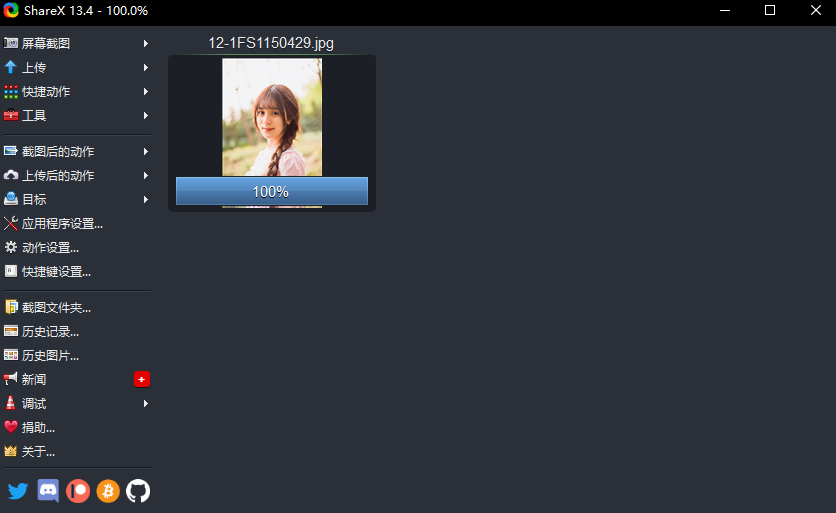
选中列表中的图片记录可以预览图片,右键点击可以查看到更多的信息。
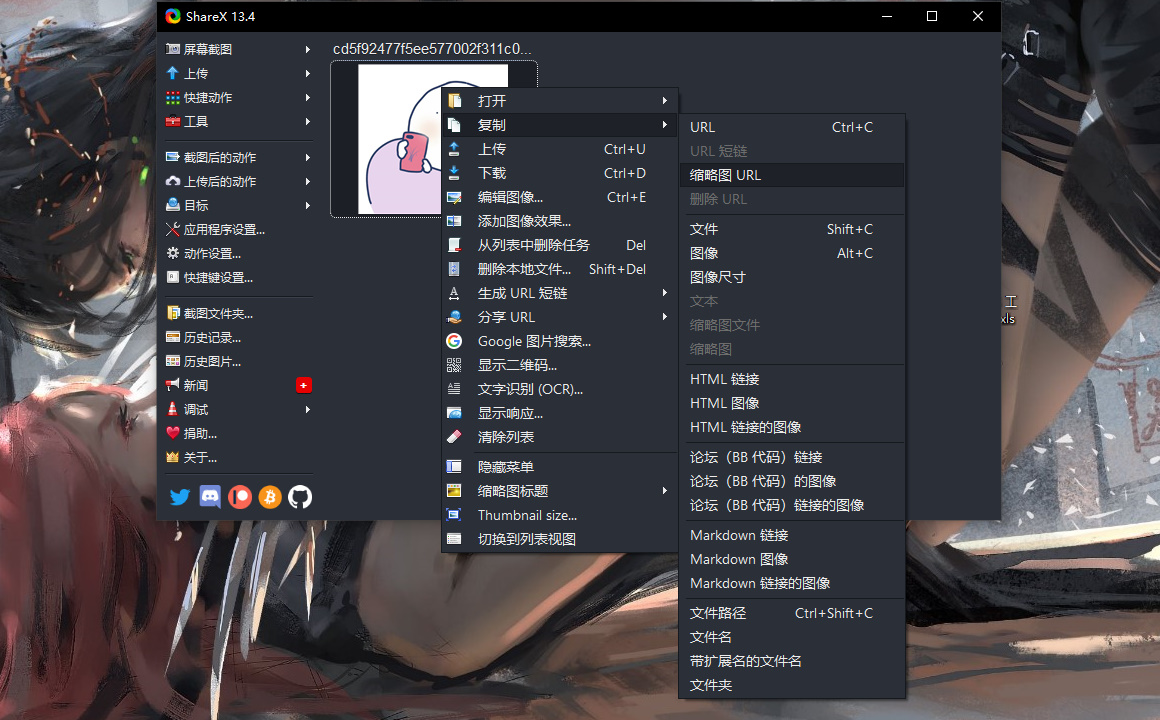
更多的功能可以自己去发掘,关闭程序会自动最小化到右下角的消息栏,需在右下角退出才可以完全退出ShareX客户端。
GitHub
ShareX
API
API秘钥: A5754F590B1A486421B3FC422D0CB1C6AA
API相关说明请参考这里:https://chevereto.com/docs/api
有问题我们一起留言探讨吧!